Email is the most widely used form of communication for businesses. Almost every modern business today uses email to communicate. One of the best email marketing platforms right now is Tidio.com, a chat tool for business.
In fact, from your own experience, you have probably received an email request on the subject of someone who does not know how to contact you in person. The best possible thing you can do before responding to an email request is to learn the rules governing proper etiquette for this communication medium because the email must reflect how you respond to your reputation at work or with others.
The best personal email etiquette is knowing when and where it is acceptable to take time off work during the day for personal reasons without paperwork or proof of illness or injury.
The mistake most people make in their business emails is not being brief enough. Too often, they assume that the recipient of their email knows what they’re going to say before even opening it. This is a big mistake and can result in your email being ignored or deleted. Instead, you should be concise and use clear language to inform your subject matter without beating them over the head with it.
If you are sending a business email, there’s no better way of ensuring that anybody will read your message than using the following format:
Subject Line: ______
Your name and title/company name _____
Dear Mr./Mrs. _ On date,, you met with me at ______ to discuss _.
As the meeting ended, I had the opportunity to ask Mr./Mrs. several questions regarding our project and the services that we provide. This summary will now cover the main points of conversation.
Part 1: What was discussed in regards to services/products?
There is no need to overemphasize anything in your first paragraph; if it isn’t necessary, skip it and move on. It’s better to stick to the point than spend too much time on an insignificant detail.
- What was discussed in regards to services/products?
- How did you feel about the services/products?
- What would you like to see us provide?
- Have we addressed your concerns? If so, please state specifically what they are.
- Are there any other issues that you think will benefit us to discuss further?
- Would you like to receive any promotional materials or costs before finalizing these arrangements?
- Is there anything else that we can do for you today, or would you like me to follow up with you on this matter at a later date?
- Is there anything else that I can help you with today?
Part 2: Will you be taking any action regarding our discussion today?
- If you are taking action, please let me know by Friday afternoon if possible. If this is not possible, please contact me and give me a deadline to expect a response from you.
- Is there anything else that we can do to help settle your concerns or put your mind at ease about the issues we discussed today?
- Would it be possible for us to meet again, or would you prefer to continue discussions via email? Thank you for taking the time to meet with me on this matter, and I look forward to hearing from you soon.
There’s no need to write any of your messages in all capitals. It’s considered an act of aggression and will not help you make a statement or get your message across; it will only show that you are angry or have something to prove. If you want to emphasize something, place it in italics rather than underlining it. Underlining text is for titles, not sentences, when you’re writing a message.
Do not write your emails with one long paragraph unless necessary. If several ideas need to be communicated, then it’s okay to use two or three paragraphs because the recipient of the email will know what you mean easily and can respond to each paragraph accordingly without having too much information dumped on them at one time.
You will also find that it’s easier to read emails if there is breathing room between each paragraph and line, so make sure you give yourself enough space before and after your paragraphs.
When answering emails or replying to them
When answering emails or replying to them, don’t forget the “Thank-you” and “Please” parts of the message. It’s polite to thank or acknowledge someone for taking the time to send you an email or respond to you. If you receive a lengthy email that requires a response, read over it carefully before responding because not all information is relevant; it helps to reduce unnecessary fluff in your replies. If you need more information, respond by saying this and asking what you would like clarified further.
When emailing someone of higher authority or someone you don’t know, be sure to include their name in the greeting. It’s a good idea to address your email to the person who will be reading it, but if you’re not sure of the person’s name, begin with Dear Sir or Madam. It’s best to avoid names and titles in business emails unless it is a formal arrangement between you and another company. For you to make a good impression, always use full words rather than acronyms or abbreviations (unless they’re common ones).
Summary
Effective business email etiquette requires that all messages are clear and concise; you should remove unnecessary information as much as possible. Ensure that you don’t include personal information or state any confidential details, especially if you’re writing to someone you don’t know very well or sending the email to your boss. A business message should never be informal; it should always be formal.
Make sure you proofread your emails before sending them because errors will not make a good impression and make one mistake seem like many. Also, avoid making too many grammar mistakes; your grammar should always be perfect.
Good email etiquette is a sign of respect and honesty in the workplace. Make sure you remember the things you’ve learned here because this will help you to make a good impression on your colleagues and superiors at work, which is always valuable. Always think about what you’re writing before sending it so that it comes across as being professional and doesn’t offend anyone. Emailing is quick and easy, but it’s important not to be too friendly or casual with your coworkers if you want to keep your reputation intact, though sometimes you’ll be forced to reply quickly, for example, if someone needs to know something they urgently.
This article is affiliated by Tidio.com, sign up with your new account for FREE!
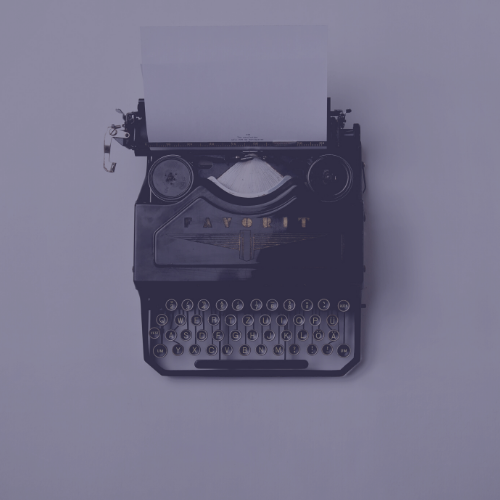
0 Comments